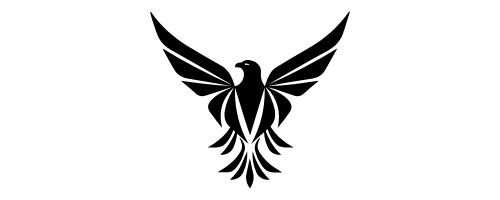Cybersecurity Best Practices for Remote Workers and Teams
Did you know that a staggering number of cyberattacks target remote workers and teams due to vulnerabilities in their virtual setups? Implementing strong cybersecurity practices is essential to safeguarding sensitive information. From utilizing secure access methods to educating on phishing awareness, each step plays an important role in fortifying your digital defenses. Stay tuned to discover essential tips and strategies that can help you enhance your cybersecurity posture and protect your data effectively in the remote work landscape.
Key Takeaways
- Implement two-factor authentication for enhanced security.
- Utilize VPNs to create secure data transmission.
- Regularly update software for patched vulnerabilities.
- Educate on phishing risks and detection.
- Backup data regularly with encryption for security.
Secure Remote Access
To guarantee secure remote access, implement multi-factor authentication as a crucial layer of protection for your network.
Network segmentation is critical in separating devices to minimize the impact of a potential breach. By dividing your network into different segments, you can control access more effectively and prevent unauthorized entry into sensitive areas.
Additionally, remote monitoring tools should be employed to oversee network activity continuously and detect any anomalies or suspicious behavior promptly.
Endpoint security plays an essential role in ensuring that devices connecting remotely are safeguarded against cyber threats. It's crucial to keep all endpoints updated with the latest security patches and software to prevent vulnerabilities from being exploited.
Secure connectivity protocols such as VPNs should be utilized to create encrypted tunnels for data transmission, reducing the risk of interception by malicious actors.
Use Strong Authentication
To enhance your remote work cybersecurity, implementing two-factor authentication is essential. This extra layer of security greatly reduces the risk of unauthorized access to your accounts.
Additionally, utilizing password managers and exploring biometric security options can further strengthen your authentication processes.
Two-Factor Authentication Importance
Consider implementing two-factor authentication as an important security measure to guarantee strong authentication for remote workers. Two-factor authentication provides an additional layer of security beyond just passwords, greatly reducing the risk of unauthorized access to sensitive information. By requiring users to provide two different authentication factors, such as something they know (like a password) and something they've (like a mobile device), two-factor authentication enhances identity verification.
This method of authentication is vital for remote workers who may be accessing company systems and data from various locations and devices. It helps mitigate the risk of unauthorized access in case a password is compromised. Even if a cybercriminal obtains a remote worker's password, they'd still need the second factor to gain access, making it considerably harder for them to breach the system.
Implementing two-factor authentication is a proactive step to enhance the security posture of remote work environments and ensure that only authorized individuals can access company resources.
Password Manager Benefits
Utilizing a password manager not only streamlines password management but also bolsters strong authentication practices for remote workers. Password managers offer numerous advantages for enhancing remote workforce security. They provide a secure vault for storing all your passwords, eliminating the need to remember multiple complex passwords. This enhances security by encouraging the use of strong, unique passwords for each account, reducing the risk of credential reuse.
Password security tips include generating long, random passwords for heightened protection. Password managers can automatically create and store these robust passwords for you. Additionally, they often feature password protection strategies such as encryption and multi-factor authentication, further fortifying your accounts against unauthorized access.
Biometric Security Options
Implementing biometric security options enhances authentication for remote workers by utilizing unique physiological characteristics for identity verification. Biometric authentication offers a high level of security by relying on individual traits that are difficult to replicate, such as fingerprints, facial features, or iris patterns.
Among the various biometric methods available, facial recognition technology stands out as a convenient and effective solution for remote authentication. Facial recognition technology analyzes facial features, such as the distance between eyes or the shape of the nose, to create a unique biometric profile for each user. This method offers seamless authentication processes for remote workers, eliminating the need to remember complex passwords or carry physical tokens.
By simply using a camera-enabled device, individuals can quickly and securely verify their identities.
Incorporating biometric authentication, especially facial recognition technology, into your remote work security protocols adds an additional layer of protection against unauthorized access. This advanced form of authentication enhances security measures and guarantees that only authorized individuals can access sensitive information or systems.
Update Software Regularly
To maintain a secure digital environment, regularly updating your software is essential. Patching your systems for security vulnerabilities and ensuring all software is up to date are fundamental practices.
Patching for Security
Regular software updates are essential for maintaining the security of your devices and protecting against potential cyber threats. Patching plays a vital role in vulnerability management, reducing security risks by addressing known issues in software. By keeping your applications up to date, you enhance your cyber hygiene and shield your systems from exploitation through software vulnerabilities.
Patching involves applying code changes, fixes, or updates to software to address security vulnerabilities and improve functionality. Neglecting patches can leave your devices exposed to cyber attacks that exploit known weaknesses in outdated software versions. Hackers actively target unpatched systems, seeking to infiltrate networks, steal sensitive data, or disrupt operations.
Automated patch management tools can streamline the process of deploying updates across your devices, ensuring that critical security patches are promptly applied. Establishing a routine for patching and staying informed about the latest security advisories are essential practices for safeguarding your digital environment against evolving cyber threats.
Importance of Updates
Stay vigilant in updating your software regularly to strengthen your defenses against emerging cyber threats. By guaranteeing that your software is up to date, you're mitigating vulnerabilities that cybercriminals often exploit. Updates often include patches for known security flaws, enhancing your system's overall protection.
Data encryption plays a vital role in safeguarding sensitive information from unauthorized access. Regular software updates frequently include improvements to data encryption protocols, making it harder for cyber attackers to intercept and decipher your data.
Firewall protection is another key component in your cybersecurity arsenal. Firewalls act as a barrier between your devices and potential threats from the internet. Keeping your firewall software updated is essential to ensure it can effectively monitor and filter incoming and outgoing network traffic. Cyber threats are constantly evolving, so maintaining an updated firewall is critical in detecting and blocking malicious activities.
Implement VPN for Secure Connection
For a vital connection while working remotely, consider employing a Virtual Private Network (VPN) to safeguard your data transmission.
VPN encryption plays an essential role in ensuring remote network security by creating a secure tunnel for your data to travel through. When you connect to a VPN, your internet traffic is encrypted, preventing unauthorized access to your sensitive information.
This encryption technology scrambles your data, making it unreadable to anyone who might intercept it.
Educate on Phishing Awareness
To enhance your remote work security measures, understanding and educating yourself on phishing awareness is essential. Email scams and social engineering techniques are common methods used by cybercriminals to deceive individuals into revealing sensitive information.
Phishing attacks often involve sending fraudulent emails that appear to be from reputable sources, aiming to trick recipients into clicking on malicious links or providing confidential data. Falling victim to a phishing attack can lead to a data breach, exposing your personal and company information to unauthorized parties.
To protect yourself and your organization, it's vital to be cautious when interacting with emails, especially those requesting urgent action or personal details. Look out for red flags such as generic greetings, misspellings, or unfamiliar senders. Be wary of emails that prompt you to click on links or download attachments unexpectedly.
Backup Data Frequently
Regularly backing up your data is an essential practice to safeguard the security and integrity of your information while working remotely. Data encryption plays a vital role in ensuring that your backups are secure. By encrypting your data before storing it, you add an extra layer of protection against unauthorized access.
Additionally, utilizing cloud storage for your backups can offer a convenient and reliable solution. Cloud storage services often provide advanced security features such as encryption at rest and in transit, ensuring that your data remains safe from threats.
When selecting a cloud storage provider for your backups, prioritize reputable companies with a track record of strong security measures. It's also advisable to implement a multi-factor authentication process to access your cloud storage account, further enhancing the security of your backups.
Regularly reviewing and testing your backup procedures is essential to confirm that your data is being securely stored and can be easily restored in the event of a data loss incident. By incorporating data encryption and utilizing cloud storage, you can enhance the protection of your critical information while working remotely.
Conclusion
In the digital domain, cybersecurity is your shield against unseen threats, like a vigilant guardian protecting your virtual castle.
By following best practices such as multi-factor authentication, software updates, and phishing awareness, you fortify your defenses against cyber attacks.
Remember, in the world of remote work, staying secure isn't just a choice, but a necessity to safeguard your data and maintain a strong security posture.