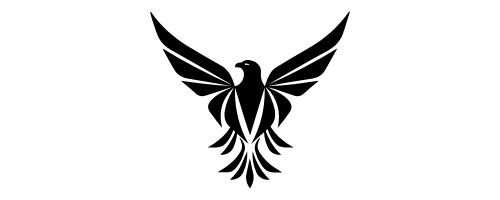Remote Work Expense Tracking Tools and Tips
Track your remote work expenses efficiently by using popular mobile apps, browser extensions, and integrating tools with accounting software. Categorize expenses promptly, automate reports, and guarantee compliance for streamlined tracking. Monitor expenses in real-time, set budget limits, and enhance financial transparency through user-friendly interfaces. Implement cost-saving strategies, review reports regularly, and allocate funds effectively. Explore tools like Quickbooks, Xero, and Freshbooks for seamless expense tracking. Discover more tips and best practices to optimize your remote work expense management.
Benefits of Expense Tracking Tools
By utilizing expense tracking tools, you can efficiently monitor and manage your remote work-related spending, ensuring financial transparency and accountability. Cost-saving strategies are easier to implement when you have a clear overview of where your money is going. Tracking your expenses allows you to identify areas where you can cut costs and allocate funds more effectively. Budget tracking becomes seamless as these tools provide real-time updates on your expenditures, helping you stay within your financial limits.
Moreover, expense tracking tools contribute substantially to time management. Instead of manually recording every expense, these tools automate the process, saving you valuable time that can be redirected towards productive work tasks. This streamlined approach enhances your overall efficiency and productivity in a remote work setup.
Additionally, financial planning becomes more structured and organized with the detailed insights provided by these tools. You can make informed decisions about your finances, set realistic goals, and track your progress towards achieving them accurately.
Popular Mobile Apps for Tracking
Discover the world of top expense tracking apps that simplify your remote work expense management.
Uncover the features and benefits that these apps offer to streamline your tracking process efficiently.
Enhance your productivity and financial organization with these popular mobile tools.
Top Expense Tracking Apps
When it comes to tracking your expenses on the go, there are several top mobile apps that can simplify the process and help you stay organized. These apps not only assist in cost-saving strategies by efficiently managing expenses but also streamline processes for employee reimbursements. Additionally, they promote remote team collaboration by providing real-time insights into financial transactions, thereby enhancing financial transparency within the organization.
Popular expense tracking apps like Expensify, Zoho Expense, and Rydoo offer user-friendly interfaces that make it easy to capture receipts, categorize expenses, and generate detailed reports. Expensify, for instance, allows for automatic expense importing and facilitates easy approval workflows, which can expedite employee reimbursements.
Zoho Expense stands out for its integration capabilities with other tools, enabling seamless collaboration among remote team members. Rydoo's intuitive design and robust features ensure accurate tracking of expenses, promoting financial transparency and accountability within the organization.
These apps are essential tools for modern remote work environments, aiding in efficient expense management and fostering a transparent financial culture.
Features and Benefits
Effortlessly manage your expenses and enhance financial transparency with these popular mobile apps designed for tracking your spending. For remote workers and digital nomads seeking efficient expense monitoring and budget control, these apps offer a wide range of features and benefits.
Expense monitoring is simplified through real-time tracking, categorization, and receipt scanning capabilities. These apps allow you to input expenses as they occur, providing a thorough overview of your spending habits. By setting budget limits and receiving notifications when nearing thresholds, you can exercise better control over your finances.
Moreover, these tools often offer data visualization features, such as graphs and charts, enabling you to analyze your expenditure patterns easily. This visual representation allows for quick identification of areas where you may be overspending, aiding in making informed financial decisions.
With the convenience of accessing these apps on your mobile device, you can stay on top of your finances wherever you are, ensuring financial stability and peace of mind.
Browser Extensions for Easy Monitoring
You can streamline your remote work monitoring with browser extensions that cater to time tracking and expense management. Time-tracking extensions offer convenient ways to monitor your work hours directly from your browser, ensuring accurate tracking of your productivity.
Expense management tools integrated as browser extensions can assist in effortlessly keeping tabs on your financial outflows while working remotely.
Time-Tracking Extensions
Consider using time-tracking browser extensions as a practical solution for effortless monitoring of your remote work hours. These extensions not only help you keep track of the time spent on different tasks but also offer a productivity boost by providing insights into how you allocate your time throughout the day. By integrating these tools into your browser, you can seamlessly monitor your work patterns and enhance your time management skills.
One key benefit of time-tracking extensions is their ability to generate detailed reports on your daily, weekly, or monthly activities. This feature allows you to analyze where your time is being utilized most effectively and where adjustments may be necessary to improve productivity.
Additionally, these extensions often come with customizable settings that enable you to categorize your tasks, set goals, and receive notifications for better time management.
Expense Management Tools
How can browser extensions simplify the monitoring of your expenses while working remotely?
Browser extensions designed for budget management and financial tracking can be valuable tools in keeping your expenses organized. These extensions seamlessly integrate into your web browser, allowing you to track expenses in real-time as you make purchases online. They can categorize expenses, set spending limits, and provide detailed reports on your financial activity.
When it comes to expense reimbursement and tax deductions, these browser extensions can streamline the process by automatically capturing receipts and generating expense reports. This not only saves you time but also guarantees that you have all the necessary documentation for reimbursement or tax purposes.
Additionally, some extensions can flag potential tax deductions based on your spending habits, helping you maximize your savings.
Tips for Efficient Expense Tracking
To streamline your expense tracking process, make sure to categorize expenses promptly and accurately. Effective budget management begins with organizing expenses into specific categories such as utilities, office supplies, software subscriptions, and internet costs. By doing this diligently, you can maintain a clear overview of your spending patterns and identify areas where cost control measures can be implemented.
Productivity tracking is also essential in this process, as it allows you to correlate expenses with work output.
Financial planning is greatly aided by detailed expense tracking. Regularly reviewing your expenses helps in creating a realistic budget and setting financial goals. Analyzing your spending habits can highlight areas where adjustments are necessary to align with your financial objectives. Additionally, tracking expenses efficiently enables you to anticipate upcoming costs and allocate funds accordingly.
Automating Expense Reports
Automating expense reports can greatly streamline your financial tracking process, saving time and reducing the likelihood of errors. By utilizing automation tools, you can enhance efficiency and achieve cost savings in managing your expenses. These tools allow you to automatically capture receipts, categorize expenses, and generate reports with minimal manual input.
Automating expense reports not only speeds up the reimbursement process but also provides accurate data for budgeting and financial analysis. With automation, you can set up predefined rules for expense categorization and approval workflows, ensuring compliance with company policies. This streamlined approach reduces the chances of mistakes and discrepancies, leading to more reliable financial records.
Moreover, automated expense reports offer real-time visibility into spending patterns, enabling you to make informed decisions and identify areas for cost optimization. By cutting down on manual tasks, you free up valuable time to focus on more strategic activities.
Integrating Tools With Accounting Software
Integrating expense tracking tools with accounting software enhances the accuracy and efficiency of financial data management. By seamlessly connecting tools like Quickbooks and Xero, you can streamline your expense tracking process.
Quickbooks integration allows for automatic syncing of expense data, eliminating the need for manual entry and reducing the chances of errors. Xero compatibility offers similar benefits, enabling real-time tracking of expenses and ensuring that your financial records are always up to date.
Furthermore, tools like Freshbooks and Wave accounting provide a user-friendly interface for expense tracking and can easily be connected to popular accounting software.
Freshbooks connection simplifies the process of categorizing expenses and generating reports, while Wave accounting offers detailed insights into your financial transactions. By integrating these tools with your accounting software, you can create a seamless workflow that saves time and improves the accuracy of your financial data.
Ensuring Compliance and Security
Ensuring compliance and security in expense tracking processes is essential for maintaining the integrity of financial data and safeguarding sensitive information. Compliance monitoring involves implementing policies and procedures to make sure that all expense tracking activities adhere to regulatory requirements and internal guidelines. By regularly reviewing and auditing expense reports, you can identify any potential non-compliance issues and address them promptly.
Security protocols play an important role in protecting confidential financial information from unauthorized access or cyber threats. Implementing encryption measures, access controls, and secure authentication methods can help mitigate risks associated with remote expense tracking.
It's essential to use reputable expense tracking tools that prioritize data security and offer features like user permissions and activity logs to monitor and track any unauthorized actions.
Regularly updating security measures and providing training to remote team members on best practices for secure expense tracking can further enhance compliance and security in your expense tracking processes. By prioritizing these aspects, you can make sure that your financial data remains protected and your expense tracking activities are conducted in a secure and compliant manner.
Best Practices for Remote Teams
To optimize productivity and collaboration within remote teams, implementing clear communication channels and efficient task management tools is vital. Team communication plays an important role in guaranteeing that all team members are on the same page and working towards common goals.
Utilizing tools like Slack, Microsoft Teams, or Zoom for regular check-ins, updates, and discussions can help maintain transparent and effective communication among remote team members.
Remote collaboration is another key aspect of successful remote teams. Encouraging collaboration through platforms like Google Workspace, Trello, or Asana enables team members to work together seamlessly, share documents, assign tasks, and track project progress in real-time.
Setting clear expectations, deadlines, and goals for each team member fosters a sense of accountability and ensures that everyone is aligned in their efforts. By establishing strong communication channels and leveraging collaborative tools, remote teams can enhance their productivity and achieve success in their projects.
Conclusion
To sum up, leveraging expense tracking tools can greatly benefit remote workers by providing a streamlined way to monitor and manage expenses.
Did you know that 63% of employees admit to submitting inaccurate expense reports?
With the right tools and tips in place, you can guarantee accurate and efficient expense tracking, leading to better financial management for both individuals and remote teams.