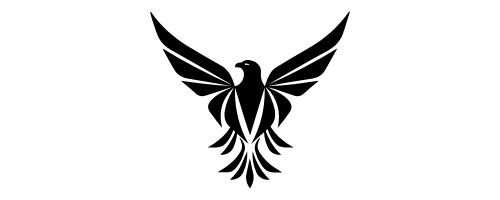Remote Work Technology Must-Haves
To enhance your remote work experience, prioritize essential technology tools. Utilize video conferencing for seamless communication. Invest in collaboration platforms to boost productivity. Implement project management software for efficient workflows. Opt for cloud storage solutions for easy file access. Enhance teamwork with communication apps. Guarantee security with VPNs and cybersecurity measures. Improve productivity with time tracking tools, remote desktop software, and online whiteboarding tools. These must-haves will take your remote work setup to the next level.
Video Conferencing Tools
When working remotely, having reliable video conferencing tools is essential for seamless communication and collaboration with your team. To guarantee effective virtual meetings, it's vital to adhere to video conferencing etiquette. Remember to mute your microphone when not speaking to avoid background noise and distractions. Additionally, maintaining eye contact by looking at the camera helps create a more engaging interaction.
Virtual team building activities can also be integrated into video conferences to foster a sense of unity among remote team members. Consider starting meetings with a brief icebreaker or dedicating time for informal chats to strengthen relationships and boost morale.
For successful remote presentations, follow some key tips. Practice beforehand to familiarize yourself with the technology and ensure a smooth delivery. Utilize screen sharing best practices by sharing only relevant information and using highlighting features to draw attention to key points.
Collaboration Platforms
To enhance remote team productivity and streamline communication, investing in a reliable collaboration platform is essential. Collaboration platforms are pivotal in fostering virtual brainstorming sessions, enabling teams to come up with creative solutions collectively. These platforms provide a centralized space where team members can collaborate in real-time, share ideas, and work together seamlessly.
Moreover, collaboration platforms play an important role in team building activities, facilitating virtual happy hours, and creating opportunities for team bonding even when miles apart. Through features like chat functions, video conferencing, and shared workspaces, these platforms help in maintaining a sense of camaraderie amongst team members.
When choosing a collaboration platform for your remote team, consider factors such as ease of use, integration with other tools, and security features. Look for platforms that offer interactive whiteboards, file sharing capabilities, and project management functionalities to promote smooth collaboration and efficient workflow.
Project Management Software
When managing remote teams, having essential project management tools is vital for efficient collaboration and task tracking. Project management software allows you to organize projects, assign tasks, set deadlines, and track progress in real-time.
Utilizing these tools guarantees that everyone stays on the same page and contributes to the successful completion of projects.
Essential Project Management Tools
Project management software plays an essential role in streamlining tasks, enhancing collaboration, and ensuring project success in remote work environments. These tools are pivotal for boosting team productivity and facilitating task organization.
With project management software, teams can efficiently allocate tasks, set deadlines, and track progress in real-time. Features like Gantt charts, Kanban boards, and task dependencies help in organizing workflows and keeping team members aligned with project goals.
Collaborative Task Tracking
Effective collaborative task tracking through project management software is essential for remote teams to stay organized and aligned towards project goals. Task prioritization plays a vital role in managing work efficiently within remote teams. Project management tools offer features that allow you to assign tasks, set deadlines, and mark priorities, ensuring that everyone is clear on what needs to be done first.
This helps streamline workflows and enhances team productivity by focusing efforts on the most critical tasks.
Workflow optimization is another key benefit of utilizing project management software for collaborative task tracking. These tools enable remote teams to create structured processes, track progress in real-time, and identify any bottlenecks or delays. By having a centralized platform where all tasks are visible, team members can collaborate effectively, provide updates, and offer support where needed.
This fosters a sense of unity and accountability within remote teams, ultimately leading to improved project outcomes and overall team satisfaction.
Cloud Storage Solutions
Utilizing cloud storage solutions is essential for efficient remote work practices, ensuring seamless access to files and collaboration opportunities from anywhere.
When choosing a cloud storage provider, two important features to take into account are data encryption and file sharing capabilities.
Data encryption is crucial for protecting sensitive information stored in the cloud. Opt for a cloud storage solution that offers end-to-end encryption, ensuring that your files are secure both during transfer and while at rest on the server. This level of security helps safeguard your data from unauthorized access and cyber threats.
Additionally, robust file sharing features are vital for remote teams to collaborate effectively. Look for a cloud storage service that allows for easy sharing of files and folders with team members, clients, or external partners. Features like customizable access permissions, link expiration dates, and version history can enhance collaboration and streamline workflows.
Communication Apps
Consider incorporating a variety of communication apps into your remote work toolkit to facilitate seamless and efficient collaboration with your team members and clients.
Communication apps play an essential role in team building and enhancing employee engagement in remote work settings. Apps like Slack, Microsoft Teams, and Zoom offer features such as instant messaging, video conferencing, and file sharing, enabling real-time communication regardless of physical distances.
These tools promote quick decision-making, foster a sense of unity among team members, and provide a platform for virtual team-building activities.
Virtual Private Networks (VPNs)
You must prioritize VPN security to safeguard sensitive data while working remotely.
By using a VPN, you can securely access company resources and maintain confidentiality.
VPNs offer encryption and authentication features that are crucial for remote work settings.
VPN Security Importance
When working remotely, ensuring VPN security is essential to protect sensitive data and maintain a secure connection to your company's network.
Virtual Private Networks (VPNs) offer network encryption, which scrambles data to prevent unauthorized access, ensuring that your online activities and communications are secure from potential cyber threats. By encrypting your internet connection, VPNs create a private tunnel that shields your data from prying eyes, providing an extra layer of security when accessing company resources or communicating with colleagues.
Moreover, VPNs play an important role in data protection by safeguarding information transmitted between your device and the corporate network. This encryption helps prevent sensitive data, such as login credentials, financial information, and business communications, from being intercepted by cybercriminals.
Remote Access Benefits
Utilizing Virtual Private Networks (VPNs) for remote access offers numerous benefits in ensuring secure connections and protecting sensitive data. VPNs encrypt data, providing remote access advantages by safeguarding information from potential threats. By establishing a secure connection to the company's network, employees can access files and resources from anywhere, enhancing productivity benefits.
Flexibility perks are a significant advantage of VPNs, allowing employees to work from various locations without compromising security. With VPNs, remote workers can connect to the corporate network securely, accessing necessary tools and documents seamlessly. This flexibility leads to increased work-life balance and employee satisfaction.
Moreover, VPNs present cost savings opportunities by reducing the need for expensive leased lines or dedicated connections. Instead, employees can utilize secure VPN connections over the internet, cutting down on infrastructure costs. This cost-effective solution contributes to the overall efficiency of remote work setups.
Time Tracking Tools
Time tracking tools are essential for remote workers to efficiently monitor and manage their productivity throughout the workday. These tools offer features like productivity tracking and employee monitoring, ensuring that you stay on top of your tasks and responsibilities.
By using time tracking tools, you can easily record the time spent on different projects, analyze your work patterns, and make adjustments to optimize your productivity.
With productivity tracking capabilities, you can identify where your time is being spent most effectively and make informed decisions about how to allocate your resources. Employee monitoring features allow you to track your progress, set goals, and stay accountable for your work output.
Popular time tracking tools like Toggl, Harvest, and RescueTime offer seamless integration with various devices and platforms, making it convenient for you to track your time no matter where you're working from. These tools not only help you manage your time effectively but also provide valuable insights into your work habits, allowing you to enhance your productivity as a remote worker.
Remote Desktop Software
Remote desktop software enables seamless access to your work computer from anywhere, facilitating efficient collaboration and remote work management. When choosing a remote desktop software, prioritize security features to safeguard your data. Look for end-to-end encryption and two-factor authentication to guarantee secure connections.
Additionally, opt for software that offers a good user experience with easy navigation and clear instructions.
In terms of remote desktop support, make sure that the software you choose provides reliable customer service. Look for platforms that offer 24/7 support to assist you with any technical issues promptly.
When troubleshooting, remember to check your internet connection first, as a stable connection is essential for smooth remote desktop access. If you encounter lag or delays, try closing unnecessary programs on your local device to improve performance.
Keeping your remote desktop software updated is also essential for optimal functionality and security. By following these remote desktop support and troubleshooting tips, you can enhance your remote work experience.
Online Whiteboarding Tools
Consider incorporating an online whiteboarding tool into your remote work toolkit for enhanced visual collaboration and brainstorming sessions. Virtual brainstorming sessions can be greatly improved by utilizing interactive whiteboards that allow remote team members to contribute ideas simultaneously. These tools provide a digital canvas where team members can draw, write, and share thoughts in real-time, fostering remote team creativity.
Online whiteboarding tools offer a variety of features such as sticky notes, drawing tools, shapes, and text boxes that enable teams to brainstorm and organize ideas effectively. With the ability to save and share whiteboard sessions, these tools facilitate seamless collaboration and idea generation among remote team members.
By leveraging digital collaboration techniques through online whiteboarding, teams can enhance communication, creativity, and productivity in virtual work environments.
Whether you're looking to conduct virtual brainstorming sessions, facilitate interactive workshops, or simply enhance remote team collaboration, integrating an online whiteboarding tool into your tech arsenal can greatly boost your team's creativity and innovation.
Cybersecurity Measures
To guarantee a secure remote work environment, you must prioritize Secure VPN Access, Multi-factor Authentication, and Regular Software Updates.
Utilizing a VPN encrypts your connection, adding an extra layer of security, while multi-factor authentication enhances login protection.
Regular software updates are essential for patching vulnerabilities and safeguarding your system against cyber threats.
Secure VPN Access
Implementing a secure VPN access is essential for maintaining the confidentiality and integrity of your remote work communications and data. A VPN, or Virtual Private Network, provides a secure network access for your remote work setup. It encrypts your internet connection, guaranteeing that sensitive information remains protected from potential cyber threats.
VPN encryption features play a vital role in safeguarding your data by encoding it into an unreadable format, making it indecipherable to unauthorized parties. By utilizing VPN technology, you create a secure tunnel between your device and the network you're connecting to, preventing malicious actors from intercepting your data.
To enhance the security of your remote work environment, it's imperative to choose a VPN service that offers robust encryption protocols such as AES 256-bit encryption. This ensures that your data is securely transmitted over the internet, reducing the risk of unauthorized access. Prioritizing VPN encryption features will strengthen the protection of your sensitive information while working remotely.
Multi-factor Authentication
Utilize multi-factor authentication as an essential cybersecurity measure to enhance the protection of your remote work accounts and data. Security measures like multi-factor authentication add an extra layer of defense against unauthorized access by requiring users to provide two or more forms of verification before granting access to their accounts. This greatly reduces the risk of data breaches and unauthorized account access, providing enhanced account protection.
Multi-factor authentication commonly involves something you know (like a password), something you have (like a smartphone or security token), or something you are (like a fingerprint or facial recognition). By combining these factors, multi-factor authentication ensures that even if one factor is compromised, the account remains secure.
Many online services and applications offer multi-factor authentication as an option, and it's highly recommended to enable this feature wherever possible to bolster your cybersecurity defenses. By prioritizing security measures like multi-factor authentication, you can better safeguard your remote work accounts and sensitive data from potential cyber threats.
Regular Software Updates
Consistently updating your software is essential for maintaining cybersecurity and protecting your systems from vulnerabilities and potential cyber attacks. Cybersecurity awareness is critical, especially with the rise of remote work productivity. Software maintenance plays a key role in this by ensuring that your programs have the latest security patches to defend against evolving threats. Regular updates not only enhance security but also improve the overall performance and stability of your applications.
Employee training is necessary to emphasize the importance of software updates. Educating your staff on the risks of using outdated software can help foster a culture of cybersecurity within your organization. Encourage employees to promptly install updates and set up automatic updates wherever possible to streamline the process.
Conclusion
To sum up, having the right technology tools is essential for successful remote work. By utilizing video conferencing tools, collaboration platforms, project management software, and other must-haves, you can stay connected, organized, and secure while working from home.
So, make sure to equip yourself with these essential tools to enhance your remote work experience and make the most out of your virtual workspace.