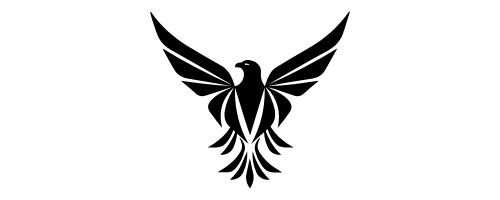Setting Up an Ergonomic Home Office
Setting up an ergonomic home office is crucial for your comfort and productivity. Get a chair with lumbar support and adjustable armrests. Opt for cushioned seats and breathable material. Organize your desk and manage cables for a neat space. Consider using a standing desk for back relief. Position your monitor at eye level to reduce neck strain. Keep the screen directly in front of you and minimize glare. Maintain a neutral wrist position and good arm alignment for keyboard and mouse ergonomics. Taking regular breaks and adjusting lighting in your workspace enhance your overall setup. Find more tips for your ergonomic home office.
Importance of Ergonomic Setup
Ensuring an ergonomic setup in your home office is vital for maintaining comfort, productivity, and overall well-being during long hours of work. The ergonomic benefits of a well-organized workspace are numerous. By optimizing your setup, you can reduce strain on your body, particularly in areas like the neck, shoulders, and back.
This can lead to a significant productivity boost as you're less likely to experience discomfort that could distract you from your tasks.
Moreover, the health implications of poor ergonomics can have long-term effects on your body. Prolonged periods of sitting in an uncomfortable position can result in musculoskeletal issues such as back pain, neck stiffness, and even carpal tunnel syndrome.
Over time, these conditions can worsen and impact not only your work performance but also your overall quality of life. Investing time and effort into creating an ergonomic home office setup is essential for both your immediate comfort and your future well-being.
Choosing the Right Chair
Selecting the appropriate chair for your home office is essential in maintaining proper posture and minimizing discomfort during extended periods of work.
When choosing a chair, look for one that provides adequate lumbar support to help keep your lower back in a natural, comfortable position. Confirm the chair has armrests that are adjustable to support your arms and reduce strain on your shoulders.
An adjustable height feature is important to allow you to align your eyes with the top of your computer screen, preventing neck strain. Additionally, a cushioned seat can help distribute your weight evenly and reduce pressure points, promoting better blood circulation.
Consider a chair with a breathable material to prevent overheating during long work hours. Test the chair before purchasing to make sure it's comfortable and provides the necessary support for your body.
Setting Up Your Desk
To optimize your home office setup for comfort and productivity, start by arranging and organizing your desk space efficiently. When setting up your desk, consider implementing desk organization solutions to keep your workspace clutter-free. Utilize desk organizers, trays, and drawers to store pens, notebooks, and other office supplies neatly.
Incorporating cable management tools such as cable clips or sleeves can help prevent a tangled mess of wires.
For enhanced ergonomics, you might want to explore a standing desk with adjustable height options. Standing desks allow you to alternate between sitting and standing throughout the day, reducing the strain on your back and neck. Adjustable height desks enable you to customize the desk height to suit your comfort level and maintain proper posture while working.
Positioning Your Monitor
Position your monitor at eye level to reduce strain on your neck and improve your overall posture while working in your home office. Proper monitor height adjustment is vital to prevent neck pain and discomfort.
Confirm your screen is directly in front of you, with the top of the monitor at or slightly below eye level. This positioning helps you maintain a neutral spine alignment and reduces the need to tilt your head up or down.
To minimize screen glare, place your monitor perpendicular to windows or light sources to prevent reflections on the screen. Consider using an anti-glare screen filter if necessary.
If you have a dual monitor setup, align both monitors at eye level and directly in front of you to avoid neck strain from constant head movement. Adjust the angle and height of each monitor to create a seamless viewing experience.
Keyboard and Mouse Placement
Make sure your keyboard and mouse are positioned at a comfortable distance from your body to maintain proper ergonomic alignment while working in your home office. Your wrist support is essential to prevent strain and injury. Confirm your wrists are in a neutral position, not angled up or down, to reduce pressure on the nerves and tendons.
Place the keyboard directly in front of you, with your elbows at a 90-degree angle to promote good arm alignment. This positioning helps prevent discomfort in your shoulders and upper back.
Your hand position on the keyboard should be relaxed, with your fingers gently curved over the keys. Avoid reaching too far or stretching to use the mouse, as this can strain your shoulder and arm muscles. Position the mouse next to the keyboard at the same level to minimize awkward movements.
Keep the mouse close enough that you can use it without overreaching. By maintaining proper wrist support, hand position, arm alignment, and shoulder comfort, you can work efficiently and comfortably in your ergonomic home office setup.
Lighting and Environment
Make sure your home office is well-lit and provides a comfortable environment conducive to productivity and focus. Natural light is essential for a pleasant workspace. Position your desk near a window to benefit from sunlight, reducing eye strain and boosting mood.
Additionally, consider using desk lamps with adjustable brightness levels to supplement natural light, especially during darker hours.
Temperature control is important for maintaining a productive work atmosphere. Guarantee your home office is neither too hot nor too cold by regulating the thermostat or using fans and heaters as needed.
Proper air quality is also essential for concentration. Open windows for ventilation or use air purifiers to keep the air fresh and free from pollutants that can cause distractions.
Regular Breaks and Movement
Make it a habit to move every hour while working from your home office.
Stretch your body and take short walks to prevent stiffness and improve circulation.
These simple movements can help boost your productivity and overall well-being throughout the workday.
Move Every Hour
Taking regular breaks and incorporating movement into your work routine is essential for maintaining comfort and productivity in your ergonomic home office setup. To prevent stiffness and improve circulation, consider investing in a standing desk.
Standing periodically throughout the day can help reduce the strain on your back and neck from prolonged sitting. Additionally, make it a habit to take short exercise breaks every hour. These breaks can be as simple as stretching your arms and legs, doing a quick yoga pose, or even taking a short walk around your workspace.
Stretch and Walk
To maintain your comfort and productivity in your ergonomic home office setup, incorporating regular breaks for stretching and walking is essential. While you may be tempted to stay glued to your chair for long periods, taking short breaks to stretch and walk around can greatly benefit your health and work performance.
Standing desks offer a great way to incorporate movement into your workday, promoting better posture and reducing the risks associated with prolonged sitting.
When it comes to exercise breaks, research has shown their effectiveness in boosting energy levels and focus. Engaging in quick stretches or a brisk walk can help combat feelings of stiffness or lethargy that often accompany prolonged sitting. These breaks not only provide physical benefits but also contribute to mental well-being, helping you stay refreshed and alert throughout the day.
Conclusion
Now that you have your ergonomic home office set up, you can say goodbye to discomfort and hello to productivity.
By choosing the right chair, setting up your desk, positioning your monitor, and taking regular breaks, you have created a workspace that promotes both comfort and efficiency.
So go ahead, sit back in your cozy chair, enjoy the natural light flooding in, and get ready to tackle your work with ease.