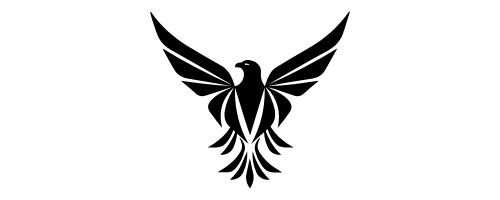Cloud Storage Solutions for Remote Collaboration
Maximize your remote team's efficiency with cloud storage solutions designed for seamless collaboration. Prioritize security with data encryption and granular sharing permissions for enhanced privacy. Some popular providers like Dropbox Business and Google Drive offer real-time editing and seamless file sharing features. Explore these platforms to streamline your team's workflow and boost productivity.
Overview of Cloud Storage Solutions
When delving into the domain of cloud storage solutions, clarity on the various options available is essential for effective remote collaboration. Two critical aspects to contemplate are data encryption and file sharing restrictions.
Data encryption plays a pivotal role in guaranteeing the security and privacy of your files stored in the cloud. By utilizing robust encryption algorithms, sensitive information is safeguarded from unauthorized access, providing peace of mind when collaborating remotely.
File sharing restrictions enable you to control who can access, view, edit, or download specific files within the cloud storage system. Implementing granular sharing permissions ensures that only authorized individuals can interact with designated files, maintaining confidentiality and preventing accidental data leaks.
By setting restrictions based on user roles or specific permissions, you can tailor access levels to match the requirements of your remote collaboration projects.
Understanding the significance of data encryption and file sharing restrictions empowers you to make informed decisions when selecting a cloud storage solution for seamless remote collaboration.
Benefits of Remote Collaboration
To fully leverage the potential of cloud storage solutions for remote collaboration, understanding the tangible benefits of working together from disparate locations is key. Remote productivity is greatly enhanced through the flexibility of virtual teamwork. Team members can seamlessly collaborate on projects regardless of their physical location, leading to increased efficiency and output. Virtual teamwork allows for real-time communication, file sharing, and simultaneous editing of documents, enabling teams to work together as if they were in the same room.
One of the key advantages of remote collaboration is the ability to access and work on shared documents from anywhere, at any time. This flexibility not only boosts productivity but also promotes a better work-life balance for team members. Additionally, virtual teamwork reduces the need for extensive travel, saving both time and resources.
Popular Cloud Storage Providers
Explore the top cloud storage options available to streamline your remote collaboration efforts.
A features comparison guide will help you assess which provider aligns best with your team's needs and workflow.
Delve into the discussion on security measures and access controls to safeguard your data remains protected while enabling seamless collaboration.
Top Cloud Storage Options
Discover the industry-leading cloud storage providers that offer secure and efficient solutions for remote collaboration. When it comes to top cloud storage options, data encryption and file sharing are important features to take into account.
Providers like Dropbox Business prioritize data encryption, ensuring that your files are protected both in transit and at rest. With strong encryption protocols, your sensitive information remains secure from unauthorized access.
Google Drive is another popular choice known for its seamless file sharing capabilities. Users can easily collaborate on documents in real-time, making it an ideal platform for remote teams. Additionally, Google Drive offers advanced sharing settings, allowing you to control who can view, edit, or download your files.
Microsoft OneDrive stands out for its integration with Microsoft Office applications, streamlining workflow processes for users. Its advanced encryption methods and extensive sharing options make it a reliable choice for businesses looking to enhance remote collaboration securely.
Consider these top cloud storage options to optimize your remote collaboration experience.
Features Comparison Guide
Compare key features of popular cloud storage providers to make an informed decision on the best solution for your remote collaboration needs. When evaluating options, prioritize data encryption to safeguard sensitive information.
Providers like Google Drive and Dropbox offer robust encryption protocols, ensuring that your files are secure during storage and transfer. Additionally, consider file sharing restrictions to control access levels within your team.
Google Drive allows for granular sharing permissions, enabling you to specify who can view, edit, or comment on files. On the other hand, Dropbox offers advanced sharing settings to limit downloads or restrict access to specific IP addresses.
Security and Access Controls
Enhance your remote collaboration security by leveraging the robust access controls provided by popular cloud storage solutions. Role-based access plays a vital role in ensuring that only authorized individuals can view, edit, or share sensitive documents. With role-based access controls, you can assign specific roles to team members, granting them tailored permissions based on their responsibilities within the project. This granular control helps minimize the risk of data breaches and unauthorized access.
Moreover, encryption protocols further safeguard your data during transmission and storage. Popular cloud storage providers implement advanced encryption techniques to protect your files from potential cyber threats. By encrypting your data, both at rest and in transit, these solutions add an extra layer of security to prevent unauthorized interception or access.
Features for Team Collaboration
Utilize advanced sharing and editing capabilities to streamline communication and collaboration within your team when utilizing cloud storage solutions. Real-time editing allows team members to work simultaneously on documents, spreadsheets, and presentations, ensuring everyone is on the same page instantly.
File sharing features enable seamless exchange of files, eliminating the need for cumbersome email attachments. Version control is essential for tracking changes and managing document revisions efficiently. By having access to previous versions of files, you can revert to or compare different iterations easily, maintaining the integrity of your work.
Commenting features further enhance collaboration by enabling team members to provide feedback, suggestions, and clarification directly on shared documents, promoting clear communication and reducing misunderstandings. With these essential features for team collaboration, your workflow becomes more agile and productive.
Embrace the power of real-time editing, robust file sharing, version control, and commenting capabilities to elevate your team's collaborative efforts to new heights.
Security Measures in Cloud Storage
Implementing stringent encryption protocols and access controls is paramount to safeguarding sensitive data in cloud storage solutions. Data encryption serves as a foundational layer of defense, ensuring that information is encoded and can only be accessed by authorized users with the appropriate decryption keys. By encrypting data both in transit and at rest, cloud storage providers can mitigate the risk of unauthorized access or data breaches.
Access management is another critical aspect of ensuring the security of data stored in the cloud. Through robust access controls, administrators can define who's permission to view, edit, or delete specific files or folders. Multi-factor authentication adds an extra layer of security by requiring users to verify their identity through multiple methods before gaining access to sensitive information.
Tips for Effective Remote Collaboration
To maximize your remote collaboration efforts, utilizing effective communication tools is essential. Implementing remote work best practices can greatly enhance productivity and team cohesion.
Communication Tools for Collaboration
Effective remote collaboration hinges on selecting and utilizing the right communication tools to streamline interactions and enhance productivity. Virtual meetings are a crucial component of remote collaboration, allowing team members to connect in real-time regardless of physical location. Platforms like Zoom, Microsoft Teams, or Google Meet offer features such as video conferencing, screen sharing, and chat functions to facilitate seamless communication.
File sharing is another essential aspect of remote collaboration, enabling team members to access and collaborate on documents, presentations, and other files from anywhere. Services like Google Drive, Dropbox, or OneDrive provide secure and efficient ways to store, share, and edit files collaboratively. Utilizing cloud-based file sharing ensures that everyone has access to the most up-to-date versions of documents, fostering a more streamlined workflow.
Remote Work Best Practices
For essential remote collaboration, prioritize clear communication channels, efficient task management, and transparent accountability mechanisms among team members.
Utilize productivity tools like project management software, time tracking apps, and shared calendars to streamline workflows and enhance productivity.
Conduct regular virtual meetings to keep everyone connected, share updates, and foster collaboration.
When it comes to remote team dynamics, encourage open communication, mutual respect, and active participation to build a strong and cohesive virtual team.
Maintaining work-life balance is vital for remote workers. Set boundaries between work and personal time, establish a designated workspace, and take regular breaks to avoid burnout.
Encourage team members to disconnect after work hours to prevent overworking and promote overall well-being.
To ensure effective remote collaboration, establish clear goals, provide regular feedback, and celebrate achievements collectively.
Conclusion
To sum up, cloud storage solutions are essential for effective remote collaboration. With features like real-time editing, file sharing, and secure access controls, teams can work seamlessly from anywhere in the world.
Take for example Company XYZ, who increased productivity by 30% after implementing a cloud storage solution for their remote team.
By leveraging the benefits of cloud storage, organizations can stay connected, organized, and efficient in today's digital world.