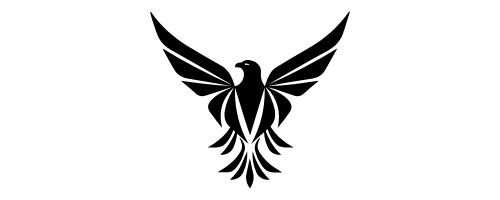Cybersecurity Measures Every Remote Worker Should Implement
To enhance your remote work cybersecurity, prioritize strong passwords with diverse characters and a password manager. Activate two-factor authentication for added security layers. Stay vigilant against phishing schemes by scrutinizing emails and avoiding suspicious links. Keep software current with timely updates to fix vulnerabilities. Choose a VPN with robust encryption and a no-logs policy. Utilize a firewall for network protection and enable intrusion detection for threat alerts. Regularly backup data using automated systems and cloud storage for secure redundancy. These key measures form a solid foundation for your cybersecurity strategy.
Password Security
Make sure that your passwords are strong and unique to enhance the security of your online accounts. Effective password management is essential for maintaining account security. When creating passwords, aim for a combination of upper and lowercase letters, numbers, and special characters to increase complexity. Avoid using easily guessable information like birthdays or pet names.
Utilize a password manager to securely store and organize your passwords. Password managers generate strong, unique passwords for each of your accounts, reducing the risk of a single password compromise leading to multiple breaches. They also offer the convenience of auto-filling login credentials, saving you time and effort while ensuring security.
Regularly update your passwords to stay ahead of potential threats. Consider implementing a password rotation policy every few months. Additionally, enable two-factor authentication where possible to add an extra layer of security beyond passwords.
Multi-Factor Authentication
Strengthen your online account security by implementing multi-factor authentication, a method that adds an extra layer of protection beyond passwords. Multi-factor authentication combines two or more different factors to verify your identity, greatly reducing the risk of unauthorized access.
One common form of multi-factor authentication is two-factor verification, where you must provide something you know (like a password) and something you have (like a security key).
Biometric authentication is another effective method used in multi-factor authentication, utilizing unique biological characteristics such as fingerprints or facial recognition to confirm identity. Security keys, such as USB tokens or smart cards, provide an added layer of security by requiring physical possession for access.
Authentication apps are also popular for multi-factor authentication, generating unique, time-sensitive codes that users must input alongside their passwords.
Phishing Awareness
To enhance your cybersecurity posture as a remote worker, developing a keen awareness of phishing attempts is vital. Phishing is a type of cyber attack where scammers send fraudulent emails to trick individuals into revealing sensitive information or clicking on malicious links.
Email scams are a common form of phishing, often designed to look like they come from legitimate sources such as banks or reputable companies. These emails usually contain urgent messages prompting you to click on links or provide personal information.
Social engineering is another tactic used in phishing attempts, where scammers manipulate individuals into divulging confidential information. They may impersonate someone you know or trust, creating a false sense of urgency or importance to deceive you.
It's important to scrutinize all incoming emails carefully, especially those requesting sensitive data or immediate action. Be cautious of generic greetings, spelling errors, and suspicious links.
Software Updates
You must understand the critical significance of keeping your software up to date.
Timely software patching is vital as it guarantees that any security vulnerabilities are promptly addressed.
Neglecting updates puts your system at risk of exploitation by cyber threats.
Importance of Updates
Regularly updating your software is a vital aspect of maintaining robust cybersecurity measures for remote workers. Update reminders serve as essential prompts to guarantee that your software is up to date with the latest security patches and bug fixes.
Ignoring these reminders can leave your system vulnerable to cyber threats and attacks. In addition to security enhancements, software updates often include improvements in system compatibility.
Ensuring that your software is compatible with the latest operating systems and applications is essential for maintaining a seamless and secure remote working environment.
Timely Software Patching
Ensuring timely software patching is vital for maintaining a secure and robust cybersecurity posture for remote workers. Remote monitoring tools play an important role in overseeing software updates across various devices used for remote work. These tools enable real-time tracking of software versions and prompt notifications for available patches.
By implementing remote monitoring, you can make sure that all devices are up to date with the latest security patches, reducing the likelihood of vulnerabilities being exploited by cyber threats.
In addition to remote monitoring, vulnerability scanning tools are instrumental in identifying potential weaknesses in software applications. Regular vulnerability scans help remote workers pinpoint areas that require immediate patching to strengthen their cybersecurity defenses.
Security Vulnerabilities Addressed
Implementing regular software updates is essential for addressing security vulnerabilities and strengthening the overall cybersecurity posture of remote workers. By keeping your operating system, applications, and security software up to date, you guarantee that known vulnerabilities are patched, reducing the risk of cyberattacks.
Security training plays a significant role in helping remote workers understand the importance of software updates. By educating employees on the potential risks of outdated software and the benefits of timely patches, organizations can empower their workforce to take proactive measures in maintaining a secure digital environment.
In addition to software updates, implementing remote access restrictions is another effective way to mitigate security vulnerabilities. By limiting access to sensitive data and resources only to authorized personnel, organizations can reduce the potential attack surface and minimize the risk of unauthorized access or data breaches.
Secure Wi-Fi Connections
When ensuring secure Wi-Fi connections while working remotely, you must prioritize strong password protection to prevent unauthorized access to your network.
Additionally, employing a VPN is vital for safeguarding your privacy and encrypting your online activities.
Strong Password Protection
To enhance your cybersecurity while working remotely, prioritize securing your Wi-Fi connection with a strong password. When setting up your Wi-Fi network, opt for a unique and complex password that includes a mix of letters (both uppercase and lowercase), numbers, and special characters. Avoid using easily guessable information like birthdays, common words, or sequential patterns. Utilizing a password manager can also be beneficial in generating and storing these complex passwords securely.
A strong password acts as the first line of defense against unauthorized access to your network and sensitive information. Hackers frequently attempt to exploit weak passwords to gain entry into networks. By employing a robust password strategy, you greatly reduce the risk of falling victim to such attacks.
VPN for Privacy
Strengthen the security of your remote work setup by utilizing a Virtual Private Network (VPN) to guarantee privacy and secure your Wi-Fi connections effectively.
When working remotely, especially on public Wi-Fi networks, using a VPN is vital for safeguarding your data. A VPN creates a secure, encrypted connection between your device and the internet, protecting your remote access activities from potential threats.
VPN services employ robust encryption protocols to make sure that all data transmitted between your device and the VPN server is encrypted, making it nearly impossible for hackers to intercept and decipher the information. By encrypting your internet traffic, VPNs add a layer of security that's essential for remote workers handling sensitive information.
When selecting a VPN for privacy, prioritize providers that offer strong encryption standards like AES-256, which is widely regarded as highly secure. Additionally, confirm that the VPN service doesn't log your online activities, further enhancing your privacy while working remotely.
Firewall Essentials
Consider implementing a robust firewall to fortify the security of your Wi-Fi connections while working remotely. A firewall acts as a barrier between your device and potential cyber threats, helping to prevent unauthorized access to your network.
When setting up your firewall, make sure that it's configured to filter both incoming and outgoing traffic effectively. Regularly update your firewall software to patch any vulnerabilities and keep up with the latest security protocols.
Network monitoring is vital when it comes to firewall protection. By actively monitoring your network traffic, you can detect any unusual or suspicious activities that might indicate a security breach. Intrusion detection systems can complement your firewall by providing real-time alerts about potential threats, allowing you to take immediate action to safeguard your data.
Incorporating intrusion detection capabilities into your firewall setup enhances your overall cybersecurity posture by adding an extra layer of defense against cyber threats. By combining network monitoring and intrusion detection with a strong firewall, you can greatly reduce the risk of unauthorized access and data breaches while working remotely.
Data Backup Practices
Implement regular automated backups of your important data to guarantee protection against data loss or cyber threats. Utilizing both cloud storage and external drives can provide a thorough backup solution.
Cloud storage offers the advantage of remote accessibility and redundancy, ensuring that your data is securely stored off-site. Services like Google Drive, Dropbox, or OneDrive can automatically sync your files to the cloud, offering a convenient and reliable backup option.
External drives, such as USB flash drives or external hard drives, offer a tangible backup solution that you can physically store in a safe location. Regularly backing up your data to an external drive provides an additional layer of security, especially in cases where internet connectivity may be limited.
Conclusion
Ultimately, it's essential for remote workers to prioritize cybersecurity measures to protect sensitive information and maintain data integrity.
According to a recent study, 95% of cybersecurity breaches are caused by human error, underscoring the importance of implementing strong security practices such as password security, multi-factor authentication, and phishing awareness.
By staying vigilant and proactive, remote workers can help prevent cyber attacks and safeguard their digital assets.