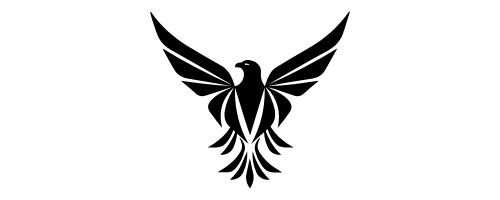Transitioning to Remote Work: Tips for Success
Shift to remote work successfully by creating an efficient workspace with proper ergonomics and personal flair. Establish a daily routine to boost productivity and time-management skills. Use time-blocking techniques and set clear priorities for effective task management. Communicate with your team using collaboration tools and virtual meetings to enhance teamwork. Set boundaries with family members and minimize distractions for improved focus. Avoid multitasking and incorporate breaks for mental well-being. Enhance virtual meeting skills and invest in ergonomic equipment for long-term success in remote work. Improve your shift by implementing these initial tips.
Setting Up Your Workspace
Setting up a designated workspace is essential for optimizing your productivity while working remotely. Customizing your environment to suit your needs can greatly impact your efficiency and overall well-being. Start by choosing a quiet area in your home where you can focus without distractions. Consider adding personal touches like plants or artwork to make the space more inviting and inspiring.
When setting up your workspace, prioritize ergonomic solutions to support your physical health. Invest in a comfortable chair that provides proper back support and adjust your computer screen to eye level to prevent neck strain. Additionally, make sure your keyboard and mouse are positioned in a way that allows for natural hand movements to avoid wrist injuries.
Creating a workspace tailored to your preferences and needs can enhance your motivation and productivity while working remotely. Remember, a well-organized and ergonomic environment sets the stage for a successful remote work experience.
Establishing a Daily Routine
To optimize your productivity and maintain a sense of structure while working remotely, establishing a daily routine is key. Creating a routine helps you shift smoothly between work and personal life, finding balance in your day. Start by setting consistent work hours that align with your peak productivity times. This structure aids in focusing your energy when you're most alert.
Include breaks in your routine to prevent burnout and enhance efficiency. Taking short walks, stretching, or grabbing a healthy snack can re-energize you for the tasks ahead. Additionally, allocate time for lunch and avoid working through it, as breaks are essential for cognitive function and well-being.
Integrate activities outside work into your routine, such as exercise, hobbies, or time with loved ones. This balance fosters a holistic approach to your day, enhancing overall satisfaction and reducing stress.
Managing Your Time Effectively
To make the most of your remote work experience, consider implementing time-blocking techniques for increased productivity.
By setting clear priorities and identifying key tasks, you can stay focused and on track throughout your workday.
Additionally, minimizing distractions and creating a conducive work environment will help you manage your time effectively and achieve your goals efficiently.
Time-Blocking for Productivity
Enhance your productivity by strategically allocating your time through time-blocking techniques. Time-blocking involves dividing your day into specific blocks of time dedicated to different tasks, allowing you to focus on one task at a time and manage distractions effectively.
Incorporating methods like the Pomodoro technique can help you work in focused intervals, typically 25 minutes of work followed by a short break, to maintain high productivity levels.
For tasks that require intense concentration, such as deep work, allocate longer time blocks to explore thoroughly complex projects without interruptions.
Task batching is another effective time-blocking strategy where you group similar tasks together, like responding to emails or scheduling meetings, to streamline your workflow and minimize context switching.
Setting Clear Priorities
Prioritize your tasks effectively by setting clear objectives and deadlines to manage your time efficiently. Time management is vital when shifting to remote work. Start by outlining your goals for the day or week. Break down larger tasks into smaller, more manageable ones. This will help you stay focused and track your progress effectively. Establishing specific deadlines for each task creates a sense of urgency and guarantees you stay on track.
Goal setting is another key aspect of setting clear priorities. Identify your long-term objectives and align your daily tasks with these overarching goals. This will help you stay motivated and maintain a clear direction. Prioritizing tasks that contribute directly to your goals will maximize your productivity.
Consider using tools like task management apps or online calendars to organize your priorities. These tools can help you visualize your workload and ensure nothing falls through the cracks.
Minimizing Distractions
Minimizing distractions is essential for effectively managing your time while working remotely. Creating a distraction-free environment is pivotal to optimize your productivity. Find a quiet space where you can focus without interruptions. Keep your workspace organized and free of clutter to help maintain your concentration.
Utilize concentration techniques to stay on track with your tasks. Consider using the Pomodoro Technique, where you work for 25 minutes and then take a 5-minute break. This method can help you stay focused and maintain high energy levels throughout the day. Additionally, practicing mindfulness or meditation before starting work can clear your mind and enhance your ability to concentrate.
Limiting distractions from your phone or social media is also crucial. Turn off notifications or use apps that block distracting websites during work hours. Setting boundaries with family or roommates regarding your work time can also help minimize interruptions.
Communicating With Your Team
Now let's focus on how to enhance team communication in your new remote work setup. Utilize team communication tools to stay connected, collaborate effectively, and share updates seamlessly.
Schedule virtual team meetings regularly to foster engagement, guarantee alignment, and maintain a sense of unity among your team members.
Team Communication Tools
Utilize effective team communication tools to enhance collaboration and streamline interactions with your colleagues while working remotely. Remote communication and project management are vital aspects of maintaining productivity and fostering teamwork in a virtual environment.
By leveraging collaboration tools like Slack, Microsoft Teams, or Asana, you can easily stay connected with your team, share updates, assign tasks, and track progress on projects. These platforms facilitate real-time communication, file sharing, and the organization of workflows, ensuring that everyone is on the same page despite physical distance.
To boost team engagement, consider using tools that allow for video conferencing such as Zoom or Google Meet. Seeing your colleagues face-to-face, even virtually, can help maintain a sense of connection and strengthen relationships within the team.
Additionally, project management tools like Trello or Jira can aid in planning and coordinating tasks, setting deadlines, and monitoring project milestones efficiently. By embracing these team communication tools, you can overcome the challenges of remote work and collaborate effectively with your team members.
Virtual Team Meetings
Enhance team collaboration and communication by scheduling virtual meetings to keep your colleagues engaged and informed while working remotely. Virtual team meetings are crucial for improving engagement and building trust within your remote team. To guarantee effective virtual meetings, establish a regular schedule and stick to it, allowing all team members to plan their day accordingly. Utilize video conferencing tools that enable face-to-face interactions, fostering a sense of connection among team members even when miles apart.
During virtual meetings, encourage active participation from all team members by creating a welcoming environment where everyone feels comfortable sharing their thoughts and ideas. Assign specific roles or tasks to team members to promote engagement and accountability. Additionally, allocate time for informal discussions to strengthen team relationships and build trust.
To enhance collaboration during virtual meetings, utilize screen-sharing features to present information clearly and facilitate discussions. Encourage open communication, active listening, and constructive feedback to make certain that all team members feel valued and heard. By prioritizing engagement and trust-building in your virtual team meetings, you can foster a cohesive and productive remote team environment.
Setting Boundaries With Family
Establish clear boundaries with your family members to maintain a productive and focused remote work environment. Family dynamics can sometimes blur the lines between work and personal life, impacting your work-life balance. To effectively navigate this, communicate openly with your family about your work schedule and expectations.
Designate a dedicated workspace where interruptions are minimized, signaling to your family that when you're in that space, you're focused on work. Establish specific work hours and breaks to manage interruptions and maintain productivity. Encourage your family to respect your working hours by minimizing distractions during those times.
Additionally, create a visual cue, like a closed door or specific work attire, to signify when you shouldn't be disturbed. By setting these boundaries, you can cultivate a work environment that fosters concentration and efficiency, ensuring that both your work and family life receive the attention they deserve.
Staying Connected With Colleagues
Maintain regular communication channels with your colleagues to foster collaboration and camaraderie while working remotely. In a virtual work setting, staying connected is crucial for maintaining a sense of teamwork and support.
Consider scheduling virtual happy hours where you can relax and bond with your team outside of work tasks. These informal gatherings help recreate the social aspect of being in the office and strengthen relationships.
Online team building activities are also a great way to stay connected with your colleagues. Participating in virtual team building exercises can boost morale, improve communication, and enhance teamwork.
Whether it's virtual escape rooms, online trivia contests, or collaborative projects, these activities create opportunities for interaction and collaboration beyond work-related discussions.
Avoiding Multitasking Pitfalls
When working remotely, it's essential to focus on one task at a time to maximize productivity.
By minimizing distractions like social media notifications and background noise, you can stay on track and accomplish more.
Setting clear priorities helps you allocate your time and energy efficiently, ensuring important tasks are completed promptly.
Focus on One Task
To enhance your productivity while working remotely, it's important to concentrate on one task at a time to avoid the pitfalls of multitasking. Effective task management involves prioritizing your work and allocating specific time blocks for each task. By focusing on one task, you can allocate your full attention and energy to completing it efficiently.
Concentration techniques such as the Pomodoro Technique, which involves working for 25 minutes followed by a 5-minute break, can help you maintain focus and avoid distractions. Additionally, organizing your tasks in order of importance and breaking them down into smaller, more manageable parts can make it easier to tackle them one by one.
Minimize Distractions Effectively
Minimizing distractions effectively is essential for avoiding the pitfalls of multitasking while working remotely. To enhance your focus, consider using noise-canceling headphones to block out background noise and create a more conducive work environment. By eliminating auditory distractions, you can better concentrate on the task at hand without being pulled in different directions.
Remember, multitasking can lead to decreased productivity and quality of work. Instead of trying to juggle multiple tasks simultaneously, focus on one task at a time to maximize efficiency. When you feel the urge to switch between tasks, take mindful breaks to reset your mind and come back with a fresh perspective. These short breaks can help prevent burnout and maintain your concentration throughout the day.
Incorporating noise-canceling headphones into your remote work setup can notably reduce external distractions, allowing you to work more efficiently and with increased focus. Pair this with strategic breaks to recharge your mind, and you'll find yourself better equipped to tackle tasks without the pitfalls of multitasking.
Set Clear Priorities
Establishing clear priorities is essential for avoiding the pitfalls of multitasking while working remotely. Task prioritization and effective time management are key components in ensuring productivity and focus.
When setting clear priorities, begin by identifying the most critical tasks that need immediate attention. By focusing on one task at a time, you can allocate your energy and resources efficiently, leading to better outcomes.
To prioritize effectively, create a daily or weekly task list outlining the most important assignments. Rank these tasks based on deadlines, importance, and impact on overall goals. This structured approach allows you to tackle high-priority tasks first, reducing the temptation to multitask and scatter your focus.
Additionally, consider using time-blocking techniques to allocate specific time slots for different tasks. This method helps you concentrate on one task without distractions, enhancing your productivity and quality of work.
Incorporating Breaks Into Your Day
Be intentional about incorporating short breaks throughout your day to help maintain focus and productivity while working remotely. Taking breaks is essential for stress management and mental health.
Remote work can blur the lines between personal time and work time, leading to burnout and decreased efficiency. By scheduling short breaks into your day, you give your mind a chance to rest and recharge, improving overall well-being and job performance.
When planning your breaks, consider integrating activities that promote relaxation and mental clarity. This could include short walks, stretching exercises, or simply stepping away from your workspace to enjoy a healthy snack.
These moments of respite can help reduce stress levels and enhance your ability to concentrate when you return to work tasks.
Enhancing Virtual Meeting Skills
To excel in virtual meetings, hone your communication skills and leverage digital tools effectively. Start your meetings with virtual icebreakers or engaging activities to set a positive tone and encourage participation. These activities can help guarantee a more relaxed atmosphere, improving engagement and participation levels among team members.
In addition to icebreakers, consider ways to enhance participation during the meeting itself. Encourage active listening by asking for input from all participants, using features like polls or chat functions to gather feedback. Make sure that everyone has the opportunity to speak and share their thoughts to foster a collaborative environment.
To keep participants engaged, vary your presentation style and incorporate visuals or interactive elements. Utilize screen sharing to showcase important information or documents, and use video to maintain a personal connection with your team. By implementing these strategies, you can make your virtual meetings more interactive, engaging, and productive.
Investing in Ergonomic Equipment
Consider investing in ergonomic equipment to optimize your remote work setup for improved comfort and productivity. Start by organizing your workspace to enhance efficiency and reduce strain. Choose a comfortable seating option that supports your back and promotes good posture. A chair with adjustable height and lumbar support can help prevent discomfort during long work hours.
Adjust your screen height to eye level to reduce neck strain and minimize eye fatigue. A monitor stand or laptop riser can assist in achieving the best viewing position. Essential lighting is vital for reducing eye strain and enhancing focus. Position your desk near natural light sources or invest in adjustable desk lamps to illuminate your workspace adequately.
Investing in a quality ergonomic keyboard and mouse can also prevent wrist strain and improve typing comfort. Consider using a wrist rest to support your hands during extended periods of typing. These ergonomic adjustments can have a significant impact on your work performance and overall well-being while working remotely.
Conclusion
Now that you have all the tools and techniques for a successful shift to remote work, imagine yourself thriving in your new workspace. Picture your productive routine, efficient time management, and seamless communication with your team.
Envision yourself taking breaks, enhancing your virtual meeting skills, and investing in ergonomic equipment for maximum comfort. Embrace this new way of working and watch your productivity soar. You've got this!