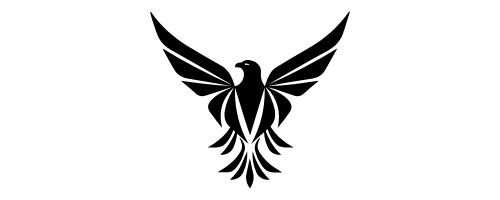Automation Tools for Streamlining Remote Work Processes
When exploring the domain of remote work, have you ever wondered how automation tools could revolutionize your daily operations? Picture seamlessly integrating software that simplifies repetitive tasks and boosts your team's efficiency. Imagine effortlessly coordinating projects, optimizing time management, and enhancing communication. Explore the potential of automation tools in streamlining your remote work processes, and discover a world of possibilities to elevate your workflow to new heights.
Key Takeaways
- Automate repetitive tasks to optimize workflow efficiency.
- Utilize task delegation for streamlined processes.
- Implement custom workflows with tools like Zapier.
- Integrate project management software for task tracking.
- Utilize time tracking solutions for remote team productivity.
Task Automation
Automate repetitive tasks to boost efficiency and free up time for more strategic work using specialized software tools. Task delegation is key to optimizing your workflow.
By automating routine activities like data entry, file organization, and email responses, you can streamline processes and focus on tasks that require your expertise. Efficiency enhancement is at the core of task automation.
Leveraging tools such as Zapier, Integromat, or Microsoft Power Automate allows you to create custom workflows that trigger actions across different applications without manual intervention.
Task delegation through automation not only saves time but also reduces the risk of errors that can occur with manual tasks. You can set up rules and conditions to make certain that each step is executed accurately and on time.
These tools provide a user-friendly interface to design automation sequences without the need for complex coding. Start by identifying repetitive tasks in your daily routine and explore automation solutions that can help you work smarter, not harder.
Communication Tools
To enhance collaboration and streamline remote work processes, integrating effective communication tools is essential. Team messaging platforms like Slack or Microsoft Teams allow instant messaging, file sharing, and channel-based communication, fostering real-time collaboration among remote team members. These tools enable quick updates, project discussions, and informal interactions, replicating the office environment virtually.
Video conferencing tools such as Zoom or Google Meet are vital for face-to-face interactions, enhancing team bonding and ensuring clear communication. Video conferences facilitate virtual meetings, presentations, and brainstorming sessions, making it easier to convey complex ideas and emotions compared to text-based communication.
Project Management Software
Let's explore the task tracking features and collaboration tools integration offered by project management software. These tools can help you stay organized by tracking tasks, deadlines, and progress efficiently.
Task Tracking Features
Consider incorporating task tracking features within your chosen project management software to effectively monitor progress and guarantee timely completion of tasks. These features enable productivity tracking by providing insights into individual and team performance. By assigning tasks, setting deadlines, and tracking progress in real-time, you can make certain that each team member remains accountable for their responsibilities.
Task tracking features streamline workflows by allowing you to visualize task dependencies, identify bottlenecks, and redistribute workloads as needed. This level of transparency enhances team collaboration and ensures that everyone is on the same page regarding project milestones and deliverables.
Additionally, these tools facilitate the prioritization of tasks, helping you focus on high-impact activities and meet deadlines efficiently.
Collaboration Tools Integration
Integrate collaboration tools within your chosen project management software to streamline communication and enhance team efficiency. By merging project management and collaboration tools, you can create a centralized hub for remote teamwork.
Features like real-time messaging, file sharing, task assignment, and progress tracking are essential for effective team collaboration. Platforms such as Trello, Asana, or Monday.com offer integrations with communication tools like Slack or Microsoft Teams, allowing seamless information flow within your team.
Utilize shared calendars to coordinate meetings and deadlines, and implement discussion boards or comment sections to encourage feedback and idea-sharing. Assign roles and responsibilities clearly within your project management tool to keep everyone on the same page.
Automated notifications and reminders can help make sure that team members stay updated on project progress and upcoming tasks.
Time Tracking Solutions
Implementing automated time tracking tools can greatly enhance productivity and efficiency in your remote work setup. These tools allow for seamless productivity monitoring and help guarantee remote team accountability.
By utilizing time tracking solutions, you can precisely track the time spent on different tasks, enabling you to analyze where your focus lies and where adjustments are needed to improve remote work efficiency and remote team productivity.
With features like timesheets, automated reminders, and detailed reports, time tracking solutions provide valuable insights into how time is allocated throughout the workday. This data can aid in identifying bottlenecks, optimizing workflows, and enhancing overall productivity within your remote team.
Additionally, by fostering a culture of accountability through transparent time tracking, team members are motivated to stay on track with their responsibilities, leading to increased remote work efficiency and better remote team productivity. Embracing time tracking tools is a proactive step toward streamlining remote work processes and achieving peak performance outcomes.
File Sharing Platforms
Utilize file sharing platforms to guarantee seamless collaboration and efficient document exchange within your remote work environment. Cloud storage services like Google Drive, Dropbox, and Microsoft OneDrive offer secure and accessible storage for your files.
By uploading documents to the cloud, you can easily share them with team members regardless of their physical location. Document sharing becomes effortless as you can grant permissions, track changes, and collaborate in real-time on the same file.
Cloud storage guarantees that your files are backed up, reducing the risk of data loss. With version history features, you can track alterations and revert to previous versions if needed. These platforms also support a variety of file types, making them versatile for different project requirements.
Encrypted connections and secure servers provide a safe environment for your sensitive information. Embrace the convenience of file sharing platforms to streamline your workflow and enhance productivity in your remote work setup.
Virtual Meeting Apps
Enhance your remote collaboration by leveraging virtual meeting apps to facilitate real-time communication and seamless interaction among team members. Virtual meeting apps offer a range of features to optimize your virtual meetings. One key feature is their screen sharing capabilities, allowing participants to share their screens with others, making presentations and collaborations more effective. This feature enhances teamwork by enabling everyone to view the same content simultaneously, fostering better understanding and alignment.
Moreover, virtual meeting apps typically have a user-friendly interface, making it easy for team members to navigate and utilize the platform efficiently. A simple and intuitive interface reduces the learning curve for new users and ensures that meetings can start promptly without technical difficulties. By having a user-friendly design, these apps streamline the meeting experience and help maintain focus on the agenda.
Leveraging virtual meeting apps with screen sharing capabilities and a user-friendly interface can greatly enhance your team's remote collaboration efforts.
Workflow Automation
When it comes to workflow automation, you can improve task assignment efficiency by utilizing tools that streamline the process.
By implementing process optimization tools, you can boost productivity and guarantee that tasks are completed in a systematic and efficient manner.
Incorporating these solutions can help you achieve a more streamlined and organized workflow in your remote work processes.
Task Assignment Efficiency
To optimize task assignment efficiency through workflow automation, consider implementing a centralized platform that allows for seamless delegation and tracking of responsibilities. By utilizing automation tools tailored for task assignment, you can experience a significant productivity boost within your team while enhancing team engagement.
Automation tools offer features such as task categorization, priority setting, and real-time progress tracking, enabling managers to assign tasks swiftly and transparently. This not only streamlines the task delegation process but also guarantees that team members have a clear understanding of their responsibilities and deadlines.
Through automated notifications and reminders, team members stay informed about upcoming tasks, reducing the chances of missed deadlines and enhancing overall productivity. Additionally, these tools often provide collaborative features that facilitate communication and feedback, fostering a sense of teamwork and engagement among remote team members.
Process Optimization Tools
Consider implementing process optimization tools, such as workflow automation solutions, to streamline and enhance the efficiency of your remote work operations. Process improvement strategies are essential for boosting remote team productivity. By streamlining work processes through automation, you can eliminate manual tasks, reduce errors, and improve overall productivity.
Workflow automation offers various benefits, including increased efficiency, reduced turnaround times, and enhanced collaboration among remote team members. These tools allow you to automate repetitive tasks, assign responsibilities effectively, and track progress seamlessly. By implementing automation solutions, you can optimize your processes, maintain consistency in work execution, and focus on high-priority tasks that require human intervention.
To enhance your remote work operations further, consider integrating automation tools that align with your specific needs and workflows. By leveraging these tools, you can empower your team to work more efficiently, improve task management, and achieve better results.
Embracing automation not only simplifies processes but also paves the way for increased productivity and success in remote work environments.
Email Marketing Automation
Utilize specialized software tools to automate your email marketing campaigns efficiently and effectively. By implementing email segmentation strategies, you can tailor content to specific audience segments, increasing engagement and conversion rates.
Automation campaign optimization allows you to schedule emails, set triggers for personalized responses, and streamline workflows.
Personalized email automation is a key feature to ponder for enhancing customer relationships. With this tool, you can send targeted messages based on customer behavior, preferences, or demographics. By analyzing email performance tracking metrics such as open rates, click-through rates, and conversions, you can refine your strategies for better results.
To make the most of email marketing automation, ponder that your software integrates seamlessly with your customer database for accurate segmentation. Regularly review and adjust your automation sequences to keep content relevant and engaging.
Customer Relationship Management (CRM) Systems
Implementing a Customer Relationship Management (CRM) system can greatly enhance your ability to manage interactions and relationships with customers efficiently. By utilizing CRM customization features, you can tailor the system to align with your specific business needs and processes. Customization allows you to capture and track essential customer data, create personalized communication strategies, and streamline your sales pipeline effectively.
In addition to customization, leveraging CRM analytics is vital for gaining valuable insights into customer behavior, preferences, and trends. Through data-driven analytics, you can identify opportunities for upselling, cross-selling, and targeted marketing campaigns. By analyzing customer interactions and purchase history, you can enhance customer satisfaction, drive loyalty, and increase overall revenue.
To optimize your CRM system further, consider integrating automation tools for tasks such as lead scoring, email notifications, and follow-up reminders. Automation streamlines processes, reduces manual workload, and guarantees timely responses to customer inquiries.
Conclusion
To sum up, leveraging automation tools is essential for streamlining remote work processes. By utilizing task automation, communication tools, project management software, and other solutions, teams can enhance efficiency and productivity.
Explore the benefits of these tools to optimize workflows and improve remote work outcomes. Embrace automation to streamline your work processes and stay ahead in the remote work landscape.