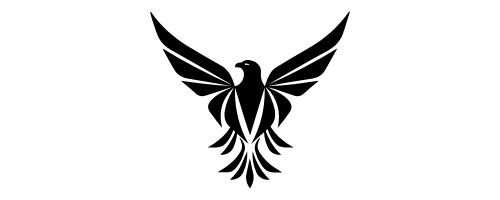Remote Work Tools for Accessible and Inclusive Collaboration
In today's remote work landscape, the importance of utilizing tools that promote accessible and inclusive collaboration cannot be overstated. Imagine having the ability to seamlessly connect, communicate, and collaborate with your teammates regardless of physical location, ensuring everyone is on the same page and productivity remains high. The right tools can make this scenario a reality, fostering a sense of unity and efficiency within your team. But how exactly do these tools function, and which ones are best suited for your team's unique needs?
Key Takeaways
- Incorporate accessibility features in communication platforms.
- Utilize project management tools for transparent collaboration.
- Implement real-time collaboration software for seamless teamwork.
- Choose video conferencing solutions with privacy and accessibility features.
- Opt for document sharing platforms for organized file management.
Communication Platforms
When working remotely, utilizing communication platforms is essential for staying connected with your team and fostering collaboration. Virtual meetings play an essential role in maintaining face-to-face interactions, ensuring that projects move forward smoothly. Platforms like Zoom, Microsoft Teams, or Google Meet offer features such as video conferencing, screen sharing, and chat options, facilitating real-time discussions and brainstorming sessions. These virtual meetings help bridge the gap created by physical distance, enabling teams to communicate effectively and work together seamlessly.
In addition to virtual meetings, messaging apps are valuable tools for quick exchanges and updates. Apps like Slack, Microsoft Teams, or even WhatsApp provide instant messaging capabilities that mimic the spontaneous conversations that occur in a traditional office setting. These platforms allow for informal communication, fostering a sense of camaraderie and promoting team cohesion.
Whether it's sharing ideas, asking quick questions, or providing project updates, messaging apps streamline communication and keep everyone in the loop, ultimately enhancing collaboration within remote teams.
Project Management Tools
When managing projects remotely, using the right tools can make all the difference. Task assignment efficiency ensures everyone knows their responsibilities, while team progress tracking helps you stay updated on project developments.
These aspects are vital for keeping projects on track and guaranteeing successful outcomes.
Task Assignment Efficiency
To enhance task assignment efficiency within your remote team, utilizing project management tools is vital. Task prioritization is essential in guaranteeing that your team focuses on the most important assignments first. By using project management tools, you can easily outline and communicate which tasks need immediate attention, streamlining your team's workflow. These tools also promote team engagement by allowing transparent collaboration and clear delegation of responsibilities.
Remote team dynamics can be challenging to navigate, but with the right project management tools, you can create a cohesive and productive work environment.
Workload distribution is another key aspect to take into account when aiming for task assignment efficiency. Project management tools offer features that help evenly distribute tasks among team members based on their expertise and availability. This helps prevent burnout and ensures that each team member is working on tasks that align with their skills. By leveraging these tools, you can optimize your team's productivity and create a balanced workload that leads to successful project completion.
Team Progress Tracking
Enhance your team's productivity and collaboration by utilizing project management tools for efficient team progress tracking. Time management is vital when working remotely, and project management tools can help you monitor tasks, deadlines, and milestones effectively. By using these tools, you can allocate time more efficiently, guaranteeing that each team member knows their responsibilities and timelines.
Performance evaluation is simplified with project management tools that offer insights into individual and team progress. You can track the completion of tasks, identify bottlenecks, and address any issues promptly. With real-time updates and notifications, you can stay informed of progress without micromanaging. This fosters transparency and accountability within the team.
Furthermore, project management tools provide a centralized platform for communication, file sharing, and collaborative work, streamlining workflows and reducing the risk of miscommunication.
Accessibility Features
By incorporating accessibility features into your remote work tools, you can guarantee an inclusive and accommodating work environment for all team members. To guarantee accessibility, consider integrating assistive technology options within your platforms. This enables colleagues with diverse needs to engage fully in collaborative tasks.
Additionally, offering user-friendly interface customization allows individuals to adjust settings according to their preferences, enhancing usability for everyone.
Inclusive communication strategies play a crucial role in fostering an accessible workspace. Implement features like screen reader compatibility, color contrast adjustments, and keyboard navigation shortcuts to cater to a broad range of users.
Furthermore, providing accessibility training programs to your team can heighten awareness and proficiency in utilizing these features effectively.
Real-Time Collaboration Software
Consider exploring real-time collaboration software to streamline communication and boost productivity within your remote team. Virtual brainstorming becomes seamless as team members can contribute ideas in real-time, enhancing creativity and problem-solving.
Interactive whiteboards allow for visual collaboration, enabling team members to draw, annotate, and share ideas collectively, fostering a more engaging and interactive meeting experience.
With real-time collaboration software, your team can work together on documents simultaneously, eliminating version control issues and ensuring everyone is on the same page. This fosters a sense of unity and cohesion within the team, despite physical distances.
Additionally, features like chat functionalities and real-time editing enhance communication and teamwork, making it easier to address questions, provide feedback, and collaborate efficiently.
Video Conferencing Solutions
When choosing a video conferencing solution, consider the importance of privacy in your calls, ensuring that your discussions are secure and confidential.
Look for platforms that offer versatile screen sharing options to facilitate seamless presentations and collaborations during virtual meetings.
Additionally, prioritize accessibility features to guarantee that all team members can actively participate and engage in discussions regardless of their individual needs.
Privacy in Calls
Improving the privacy of your video calls is an essential consideration when selecting a video conferencing solution for remote work collaboration. To enhance privacy, focus on utilizing robust privacy settings and encryption options provided by your chosen platform. Make sure that the video conferencing tool you use offers end-to-end encryption to safeguard your conversations from unauthorized access. Additionally, familiarize yourself with the platform's call recording policies to understand whether your calls are being recorded and stored.
When conducting video calls, consider using virtual backgrounds to maintain confidentiality and professionalism. Virtual backgrounds can help obscure your physical surroundings and prevent sensitive information from being inadvertently shared with others on the call.
Screen Sharing Options
Enhance your remote collaboration experience by exploring the screen sharing options available in various video conferencing solutions. When conducting a remote presentation, screen sharing is a powerful tool that allows you to share your screen with other participants, enabling seamless communication and collaboration. Look for video conferencing platforms that offer easy-to-use screen sharing features to make your presentations engaging and interactive.
Virtual whiteboards are another valuable tool that can enhance your remote collaboration sessions. With a virtual whiteboard, you can brainstorm, draw diagrams, and illustrate ideas in real-time, fostering creativity and productivity among team members. Seek video conferencing solutions that include virtual whiteboard functionality for a more dynamic and interactive collaboration experience.
Accessibility Features
Explore the accessibility features offered by different video conferencing solutions to guarantee inclusive and seamless remote collaboration experiences for all participants. When selecting a video conferencing platform, prioritize those with assistive technology compatibility and user-friendly interfaces. These features help to ensure that individuals with disabilities can fully participate in meetings and discussions.
Look for platforms that offer disability accommodations such as closed captioning, screen reader compatibility, and customizable settings for visual and auditory needs.
Inclusive workspace features are essential for creating a welcoming environment for all team members. Choose video conferencing solutions that allow for easy customization of layouts, font sizes, and color contrasts to accommodate diverse needs. Additionally, platforms with built-in tools for real-time transcription and translation can enhance communication for individuals with hearing impairments or language barriers.
Document Sharing Platforms
When collaborating remotely, utilizing document sharing platforms such as Google Drive or Microsoft OneDrive can greatly guarantee your team's workflow. These platforms offer essential features like version control and efficient file organization, making it easier for everyone to access the most up-to-date documents and collaborate seamlessly.
Version control guarantees that team members are working on the latest document iteration, reducing the risk of confusion or errors due to multiple outdated versions. It allows for a clear overview of changes made, enabling effective tracking of edits and contributions.
Additionally, file organization tools offered by these platforms help maintain a structured approach to storing and sharing documents. Folders, tags, and search functionalities assist in quickly locating specific files, enhancing productivity and teamwork.
Inclusive Design Tools
To promote inclusivity in your collaborative projects, consider incorporating inclusive design tools that cater to diverse user needs and accessibility requirements. Design thinking lies at the core of inclusive design tools, focusing on understanding the user experience from various perspectives to create products and solutions that are usable by a wide range of individuals. By embracing design thinking principles, you can guarantee that your collaborative tools aren't only functional but also accessible to all team members, regardless of their abilities.
Inclusive design tools prioritize user experience by placing emphasis on accessibility features such as screen reader compatibility, keyboard navigation, and customizable interface options. These tools aim to provide a seamless and intuitive experience for all users, promoting equal participation and contribution within collaborative projects.
Conclusion
As you wrap up your remote work day, remember that the very tools designed to bring us together can sometimes keep us apart. While communication platforms and project management tools are essential, be mindful of not putting too much emphasis.
Aim to balance virtual interactions with face-to-face connections to truly foster accessible and inclusive collaboration. Remember, sometimes the most effective tool for teamwork is simply being present and engaged with your colleagues.