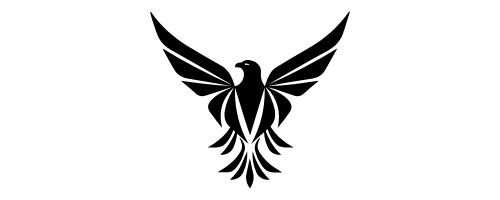Best Communication Tools for Remote Teams
For seamless communication in remote teams, consider these top tools: Slack for efficient real-time collaboration with integrated tools; Microsoft Teams for instant messaging and organized discussions; Zoom for engaging video conferencing and virtual team building; Google Meet for versatile virtual meetings. Project management tools like Asana offer clear task overviews, while Trello's visual approach helps organize projects. Multi-functional platforms like Discord enable real-time communication, while Skype provides reliability with group calls and screen sharing. Choosing the right tools is key for team productivity. Explore these options further to optimize your remote team's workflow.
Slack
Slack revolutionizes team communication by offering a user-friendly platform for real-time collaboration and seamless integration of various tools and applications.
When it comes to remote collaboration, Slack is a top choice for boosting productivity and enhancing team communication efficiency.
With features like channels for organizing discussions, direct messaging for quick conversations, and file sharing capabilities, Slack streamlines communication within remote teams.
By utilizing Slack, teams can stay connected regardless of their physical location, making it easier to collaborate on projects, share updates, and seek feedback promptly.
The platform's notification system guarantees that important messages aren't missed, allowing for timely responses and decision-making.
Additionally, integrations with popular productivity tools such as Google Drive, Trello, and Zoom enhance workflow efficiency by centralizing all essential applications in one place.
Microsoft Teams
Let's explore the features and benefits of Microsoft Teams for your remote team.
Understanding the key functionalities of Microsoft Teams can help streamline communication and collaboration within your team.
Features of Microsoft Teams
Explore the various features of Microsoft Teams to enhance collaboration and communication within your remote team efficiently. Microsoft Teams offers seamless communication integration and team collaboration through its real-time messaging and file sharing capabilities.
With real-time messaging, team members can engage in instant conversations, fostering quick decision-making and efficient problem-solving. You can create different channels for specific topics, ensuring discussions are organized and accessible to the relevant team members.
Moreover, the file sharing feature allows for easy access to documents, presentations, and other files, promoting streamlined collaboration on projects. Teams can co-author documents in real-time, eliminating the need for back-and-forth email exchanges.
Additionally, Microsoft Teams integrates with other Microsoft 365 applications, such as Word, Excel, and PowerPoint, enhancing productivity by centralizing all tools in one platform. By leveraging these features, your remote team can effectively communicate, collaborate, and achieve their goals seamlessly.
Benefits for Teams
Considering the seamless communication integration and collaboration capabilities of Microsoft Teams, let's now focus on the benefits it offers for remote teams.
Microsoft Teams greatly enhances team engagement by providing a centralized platform for communication, file sharing, and project management. This leads to a productivity boost as team members can collaborate efficiently in real-time, regardless of their physical locations.
Moreover, Microsoft Teams facilitates improved coordination among team members by offering features like shared calendars, task assignments, and progress tracking. This guarantees that everyone is on the same page and deadlines are met promptly.
The platform also fosters better connections among team members through video conferencing, messaging, and virtual team meetings, creating a more cohesive and connected remote work environment.
Zoom
Zoom offers a range of benefits for remote teams through its video conferencing capabilities. You can enhance collaboration among team members and improve communication efficiency using its array of features.
Let's explore how Zoom can elevate your team's remote working experience.
Video Conferencing Benefits
Utilizing video conferencing with Zoom can greatly enhance communication and collaboration within remote teams. In the domain of remote work and communication strategies, Zoom provides a platform that goes beyond just basic video calls.
One of the key benefits is the ability to foster team engagement and virtual team building. Through features like virtual backgrounds, breakout rooms, and interactive whiteboards, Zoom enables teams to interact in dynamic ways, making remote meetings more engaging and productive.
Moreover, Zoom's high-quality video and audio capabilities guarantee that team members feel connected despite physical distances, promoting a sense of unity within the team. The platform's ease of use and accessibility make it a valuable tool for enhancing communication within remote teams.
Collaborative Features Overview
Enhance collaboration within your remote team by exploring the collaborative features offered by Zoom. Zoom goes beyond video conferencing by providing tools that support project management and virtual team building. Within Zoom, you can create and share project timelines, assign tasks to team members, and track progress in real-time. This feature streamlines project management by centralizing communication and tasks in one platform, increasing efficiency and accountability within your team.
Moreover, Zoom offers virtual team building features such as breakout rooms and interactive whiteboarding. Breakout rooms allow your team to split into smaller groups for focused discussions or activities, fostering teamwork and creativity. The interactive whiteboard enables brainstorming sessions where team members can contribute ideas visually in real-time, enhancing collaboration and engagement.
Google Meet
Consider utilizing Google Meet as a versatile tool for hosting virtual meetings and collaborations with your remote team. Google Meet integration enhances remote team productivity by providing a seamless platform for video conferencing, screen sharing, and real-time collaboration.
This tool facilitates virtual team building through face-to-face interactions, fostering a sense of camaraderie despite physical distance.
To maximize the benefits of Google Meet, implement effective communication strategies such as setting clear meeting agendas, encouraging active participation, and utilizing features like chat and polls to engage team members.
By leveraging its capabilities, you can guarantee that your remote team stays connected, informed, and aligned towards common goals.
Incorporating Google Meet into your remote work routine can streamline communication, boost team morale, and improve overall productivity.
Whether it's quick check-ins, brainstorming sessions, or department-wide meetings, Google Meet provides a reliable platform for effective virtual collaboration.
Asana
To effectively manage tasks and projects within your remote team, incorporating Asana into your workflow is key. Asana is a powerful tool for remote project management and collaboration. This platform allows you to create projects, assign tasks, set deadlines, and track progress in one centralized location.
With Asana, you can easily collaborate with your team members regardless of their physical location. The platform enables real-time communication through comments, status updates, and file attachments on tasks. It also provides a clear overview of who's responsible for what, ensuring accountability and transparency within the team.
Asana's intuitive interface makes it simple to organize tasks, create subtasks, and prioritize work efficiently. You can visualize project timelines, dependencies, and milestones, helping you stay on track with your remote projects. Additionally, Asana integrates with various other tools commonly used in remote work setups, streamlining your workflow and enhancing productivity.
Incorporating Asana into your remote team's toolkit can significantly enhance collaboration, project management, and overall efficiency.
Trello
Introducing Trello as another effective project management tool for remote teams, offering a visual and flexible approach to organizing tasks and collaborating efficiently. Trello is a popular choice for remote collaboration and task management due to its user-friendly interface and customizable features.
Using Trello, remote teams can create boards to represent different projects or workflows. Within these boards, tasks are represented as cards that can be moved across customizable lists, such as 'To-Do,' 'In Progress,' and 'Completed,' allowing for a clear overview of progress. This visual representation makes it easy for team members to track tasks, assign responsibilities, and collaborate seamlessly.
Trello's versatility extends to its integrations with other tools, enabling users to connect their Trello boards with apps like Slack, Google Drive, and more, streamlining communication and enhancing productivity.
The platform's drag-and-drop functionality and real-time updates make it an ideal choice for remote teams looking to stay organized and focused on task management in a collaborative setting.
Discord
With its multifunctional features and real-time communication capabilities, Discord serves as a valuable platform for fostering collaboration and connectivity among remote teams. Discord offers voice channels that enable team members to engage in discussions, brainstorm ideas, and hold virtual meetings seamlessly.
Text channels provide a space for written communication, allowing for organized discussions and sharing of important information.
Furthermore, Discord supports screen sharing, which is beneficial for presentations, walkthroughs, and troubleshooting sessions. This feature enhances visual communication and collaboration among team members, even when working remotely.
Additionally, custom emojis in Discord add a fun and personalized touch to conversations, helping to create a more engaging and expressive communication environment for remote teams.
Skype
Moving on from Discord, Skype offers a reliable platform for remote teams to engage in virtual meetings, instant messaging, and file sharing seamlessly. Skype's interface is user-friendly and accessible, making it a popular choice for team communication.
When it comes to virtual meetings, Skype provides high-quality video and audio capabilities, ensuring that team members can effectively communicate and collaborate regardless of their physical location. The platform allows for group calls, screen sharing, and recording options, enhancing the overall meeting experience.
Moreover, Skype's instant messaging feature enables quick and efficient communication between team members. Whether it's a simple exchange of ideas or sharing important updates, the instant messaging function keeps team members connected in real-time.
Conclusion
In the vast landscape of communication tools for remote teams, each one serves a unique purpose like different colors in an artist's palette. From the seamless messaging of Slack to the collaboration features of Asana and Trello, there's a tool to suit every team's needs.
Like a well-oiled machine, these tools keep remote teams connected and efficient, ensuring that projects are completed with precision and teamwork. So, choose your tools wisely and watch your team soar to success.